Bonjour,
Mon pc rame depuis plusieur jours
Voici ma config
Windows hp pro
pentium 4 / 2,8go
1go de ram
carte graphique nvidia Geforce 6200
Voici le rapport HIJACKTHIS
Logfile of HijackThis v1.99.1
Scan saved at 17:37:58, on 15/04/2008
Platform: Windows XP SP2 (WinNT 5.01.2600)
MSIE: Internet Explorer v6.00 SP2 (6.00.2900.2180)
Running processes:
C:\WINDOWS\System32\smss.exe
C:\WINDOWS\system32\winlogon.exe
C:\WINDOWS\system32\services.exe
C:\WINDOWS\system32\lsass.exe
C:\WINDOWS\system32\svchost.exe
C:\WINDOWS\System32\svchost.exe
C:\WINDOWS\system32\spoolsv.exe
C:\Program Files\Adobe\Photoshop Elements 3.0\PhotoshopElementsFileAgent.exe
C:\Program Files\Grisoft\AVG Anti-Spyware 7.5\guard.exe
C:\Program Files\Fichiers communs\Microsoft Shared\VS7DEBUG\MDM.EXE
C:\WINDOWS\system32\nvsvc32.exe
C:\WINDOWS\system32\oodag.exe
C:\Program Files\Adobe\Photoshop Elements 3.0\PhotoshopElementsDeviceConnect.exe
C:\WINDOWS\system32\svchost.exe
C:\Program Files\Fichiers communs\Softwin\BitDefender Communicator\xcommsvr.exe
C:\Program Files\Fichiers communs\Softwin\BitDefender Scan Server\bdss.exe
C:\Program Files\Fichiers communs\Softwin\BitDefender Update Service\livesrv.exe
C:\WINDOWS\Explorer.EXE
C:\PROGRA~1\Softwin\BITDEF~1\bdmcon.exe
C:\Program Files\Softwin\BitDefender10\bdagent.exe
C:\WINDOWS\system32\rundll32.exe
C:\Program Files\Softwin\BitDefender10\vsserv.exe
C:\PROGRA~1\Softwin\BITDEF~1\bdlite.exe
C:\Program Files\SUPERAntiSpyware\SUPERAntiSpyware.exe
C:\Program Files\Mozilla Firefox\firefox.exe
C:\WINDOWS\Explorer.EXE
C:\WINDOWS\system32\NOTEPAD.EXE
C:\Program Files\WinRAR\WinRAR.exe
E:\Nettoyeur\Hijackthis Version Française\VERSION TRADUITE ORIGINALE.EXE
R0 - HKCU\Software\Microsoft\Internet Explorer\Main,Start Page = http://www.google.fr/
R0 - HKCU\Software\Microsoft\Internet Explorer\Main,Local Page =
R0 - HKCU\Software\Microsoft\Internet Explorer\Toolbar,LinksFolderName = Liens
O2 - BHO: (no name) - {7E853D72-626A-48EC-A868-BA8D5E23E045} - (no file)
O2 - BHO: Windows Live Sign-in Helper - {9030D464-4C02-4ABF-8ECC-5164760863C6} - C:\Program Files\Fichiers communs\Microsoft Shared\Windows Live\WindowsLiveLogin.dll
O4 - HKLM\..\Run: [NvCplDaemon] RUNDLL32.EXE C:\WINDOWS\system32\NvCpl.dll,NvStartup
O4 - HKLM\..\Run: [nwiz] nwiz.exe /install
O4 - HKLM\..\Run: [BDMCon] C:\PROGRA~1\Softwin\BITDEF~1\bdmcon.exe
O4 - HKLM\..\Run: [BDAgent] "C:\Program Files\Softwin\BitDefender10\bdagent.exe"
O9 - Extra button: (no name) - {08B0E5C0-4FCB-11CF-AAA5-00401C608501} - C:\WINDOWS\system32\shdocvw.dll
O9 - Extra 'Tools' menuitem: Console Java (Sun) - {08B0E5C0-4FCB-11CF-AAA5-00401C608501} - C:\WINDOWS\system32\shdocvw.dll
O9 - Extra button: Research - {92780B25-18CC-41C8-B9BE-3C9C571A8263} - C:\PROGRA~1\MIC273~1\Office12\REFIEBAR.DLL
O16 - DPF: {8AD9C840-044E-11D1-B3E9-00805F499D93} (Java Runtime Environment 1.6.0) - http://javadl.sun.com/webapps/download/AutoDL?BundleId=19588
O18 - Protocol: livecall - {828030A1-22C1-4009-854F-8E305202313F} - C:\PROGRA~1\MSNMES~1\MSGRAP~1.DLL
O18 - Protocol: ms-help - {314111C7-A502-11D2-BBCA-00C04F8EC294} - C:\Program Files\Fichiers communs\Microsoft Shared\Help\hxds.dll
O18 - Protocol: msnim - {828030A1-22C1-4009-854F-8E305202313F} - C:\PROGRA~1\MSNMES~1\MSGRAP~1.DLL
O18 - Protocol: wlmailhtml - {03C514A3-1EFB-4856-9F99-10D7BE1653C0} - C:\Program Files\Windows Live\Mail\mailcomm.dll
O18 - Filter hijack: text/xml - {807563E5-5146-11D5-A672-00B0D022E945} - C:\PROGRA~1\FICHIE~1\MICROS~1\OFFICE12\MSOXMLMF.DLL
O20 - Winlogon Notify: !SASWinLogon - C:\Program Files\SUPERAntiSpyware\SASWINLO.dll
O20 - Winlogon Notify: WgaLogon - C:\WINDOWS\
O21 - SSODL: WPDShServiceObj - {AAA288BA-9A4C-45B0-95D7-94D524869DB5} - C:\WINDOWS\system32\WPDShServiceObj.dll
O23 - Service: Adobe Active File Monitor (AdobeActiveFileMonitor) - Unknown owner - C:\Program Files\Adobe\Photoshop Elements 3.0\PhotoshopElementsFileAgent.exe
O23 - Service: AVG Anti-Spyware Guard - GRISOFT s.r.o. - C:\Program Files\Grisoft\AVG Anti-Spyware 7.5\guard.exe
O23 - Service: BitDefender Scan Server (bdss) - Unknown owner - C:\Program Files\Fichiers communs\Softwin\BitDefender Scan Server\bdss.exe" /service (file missing)
O23 - Service: BitDefender Desktop Update Service (LIVESRV) - Unknown owner - C:\Program Files\Fichiers communs\Softwin\BitDefender Update Service\livesrv.exe" /service (file missing)
O23 - Service: NVIDIA Display Driver Service (NVSvc) - NVIDIA Corporation - C:\WINDOWS\system32\nvsvc32.exe
O23 - Service: O&O Defrag - O&O Software GmbH - C:\WINDOWS\system32\oodag.exe
O23 - Service: Photoshop Elements Device Connect (PhotoshopElementsDeviceConnect) - Unknown owner - C:\Program Files\Adobe\Photoshop Elements 3.0\PhotoshopElementsDeviceConnect.exe
O23 - Service: TuneUp WinStyler Theme Service (TUWinStylerThemeSvc) - TuneUp Software GmbH - C:\Program Files\TuneUp Utilities 2006\WinStylerThemeSvc.exe
O23 - Service: BitDefender Virus Shield (VSSERV) - Unknown owner - C:\Program Files\Softwin\BitDefender10\vsserv.exe" /service (file missing)
O23 - Service: BitDefender Communicator (XCOMM) - Unknown owner - C:\Program Files\Fichiers communs\Softwin\BitDefender Communicator\xcommsvr.exe" /service (file missing)
Merci pour m'aider a depanner